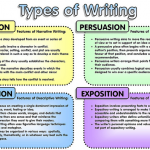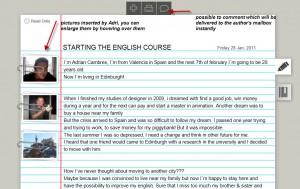Monthly Archives: March 2013
BIG FILES – TEACHERS’ NIGHTMARE
You want to (or you have to) send big files such as students’ speaking files or video recorded presentations for Internal Verification; or video recorded lessons for Peer Observation; or audio/video assessment of students’ writing assignments or ….. you name it.
BUT you don’t have a lot of time (YOU NEED SOMETHING FAST), you are not very techie (YOU NEED SOMETHING SIMPLE) and you don’t want to spend money (YOU NEED SOMETHING FREE).
There are plenty of options but the best in my opinion are:
– transfer files up to 20 GB. I managed to transfer audio 14 GB file. It took around 10 minutes but was worth it.
– not as big as Transfer Big Files; it transfers files up to 5G; relatively fast (store the files up to 30 days)
– transfers up to 2 GB but it’s fast and easy to use.
– up to 2 GB and it’s fast. Plus it has a unique feature – it lets you can e-sign documents.
– up to 2 GB, similar features
They all give you a PRO option which will definitely speed up the upload but, as we agreed, we don’t want to spend any money – the free plans should be more than enough.
HANDOUTS, WORKSHEETS IN THE CLOUDS!!!!
You want to share various files like hand-outs, worksheets, video clips, photos or audio files with your students, colleagues or family BUT you don’t have a lot of time (YOU NEED SOMETHING FAST), you are not very techie (YOU NEED SOMETHING SIMPLE) and you don’t want to spend money (YOU NEED SOMETHING FREE).
There are plenty of platforms or clouds you can use however the best, in my opinion are:
Like others, it offers online backup and automatic file sync for work files or personal files like photos, videos, and music.
DROPBOX –
Stores up to 2 GB plus you can get 500 Mb for recommending Dropbox to your friends. This way you can earn additional 16GB space.
With Google Docs, users can share and collaborate on spreadsheets, presentations, drawings and forms
It starts out with 5GB of free storage space, plus you can earn up to 20GB more space by telling others about Cubby. You can Store, Share and Sync.
SKYDRIVE –
7 GB storage – so far the biggest for free.
BOX –
My favourite, personally. They give away freebies sometimes. I got 500 GB of free space for myself and two other people (so 1,500 GB altogether). It stores, it syncs beautifully and fast, it gives you options for sharing with different people or for keeping files private. And, apparently, “more than 85 higher education institutions have adopted Box’s cloud collaboration service to help their communities of students, faculty, and staff access, share and manage content online and from mobile devices.” (http://www.marketwire.com/press-release/cloud-goes-school-more-than-85-universities-adopt-box-help-students-faculty-administrators-1744040.htm)
Thanks to http://pixabay.com/en/users/Nemo/ for a lovely clipart “Sharing”
ONLINE SOUND FILES CONVERTER – DEAD EASY
Having problems with too big audio files? Too tired to change the recorder setting? Go to http://online-audio-converter.com/
and convert the files instantly. All the major formats are supported – mp3, wav, mp4 and others
- Because the audio files are converted online, you don’t have to install the software on your computer.
- You can convert several files at a time.
- You can extract sound from a video (from YouTube for example) – excellent for listening activities.
- Advanced setting will let you edit your sound files if you re preparing podcast (for example fading in or out)

VISUAL AIDS FOR WRITING
According to Visual Teaching Alliance
- Approximately 65 percent of the population are visual learners.
- The brain processes visual information 60,000 faster than text.
- Visual aids in the classroom improve learning by up to 400 percent.
- Students who are twice exceptional (2e) are often visual learners.
More facts on http://www.visualteachingalliance.com/
Why don’t you try three beautiful posters prepared by Enokso – http://www.flickr.com/people/vblibrary/
EXCELLENT WRITING TOOL
Are you students still struggling with the composition of an essay? Is it still one chunk of writing with no layout whatsoever? Do they keep forgetting about an introduction, topic sentences, supporting evidence etc.? Well, this tool will definitely help. ESSAY MAP works “as an interactive graphic organiser that walks you through the process of writing an essay”. Great for less advanced levels but equally useful for more advanced students for structuring ideas (http://www.readwritethink.org/files/resources/interactives/essaymap/).
At the bottom of this blog entry you will find an example of pdf file with “My Favourite Town”
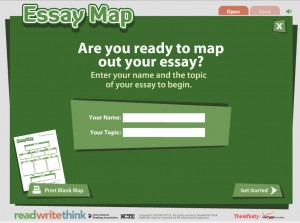
Go to http://www.readwritethink.org/files/resources/interactives/essaymap/ and put the essay title and your name.
STEP-BY-STEP essay process
EXAMPLE – MyFavouriteTown
REALLY FREE IMAGES
Tired of COPYRIGHT issues? PIXABAY gives you hundreds of images dedicated by their authors for public use. “You can freely use any image from this website in digital and printed format, for personal and commercial use, without attribution requirement to the original author” (http://pixabay.com/). The works are under CC0 1.0 Universal (CC0 1.0) Public Domain Dedication scheme which means that “the person who associated a work with this deed has dedicated the work to the public domain by waiving all of his or her rights to the work worldwide under copyright law, including all related and neighboring rights, to the extent allowed by law” (http://creativecommons.org/publicdomain/zero/1.0/). You can copy, modify, distribute and perform the work, even for commercial purposes, all without asking permission. You can contribute by adding your own photos.
The platform is absolutely free although you can make donations if you wish.
There is, however, one thing you should be aware of. The first images under SHUTTERSTOCK are not free. The pictures/cliparts underneath are (as shown in the screenshot).
Another way of finding free images attributed already is to go to http://www.nottingham.ac.uk/xpert/ and search for Flickr IMAGES. When you find a picture that you like, click on it and choose “get image with attribution” as shown in the screenshot.
You will be able to use this image without making any additional attribution as it is built in the image.
PENZU – a journal in the clouds
PENZU is one of my favourite tools for writing. It is an online diary that encourages everyday writing. This diary might be used for taking notes, writing private thoughts, or daily diary entries. An entry can be emailed or kept private. It is possible to attach photos to every entry. There are several options for teachers for example – making comment which will be sent to the author’s mail box instantly, printing an entry or exporting in pdf or another text file. several screenshots from my penzu.