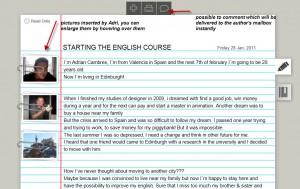PENZU is one of my favourite tools for writing. It is an online diary that encourages everyday writing. This diary might be used for taking notes, writing private thoughts, or daily diary entries. An entry can be emailed or kept private. It is possible to attach photos to every entry. There are several options for teachers for example – making comment which will be sent to the author’s mail box instantly, printing an entry or exporting in pdf or another text file. several screenshots from my penzu.