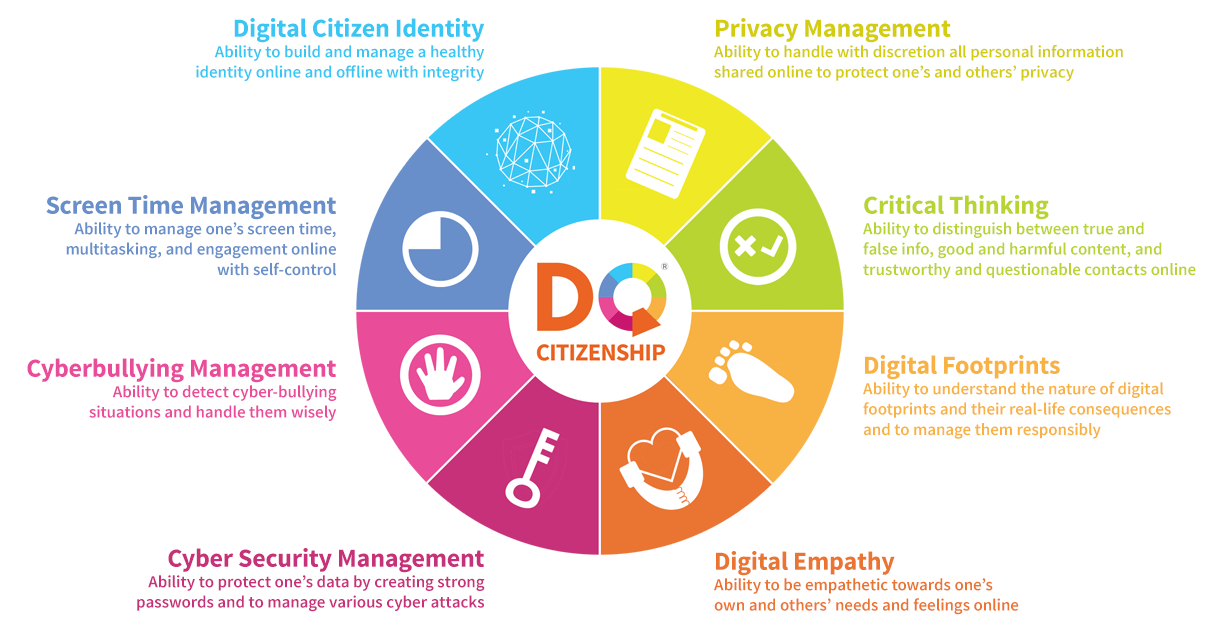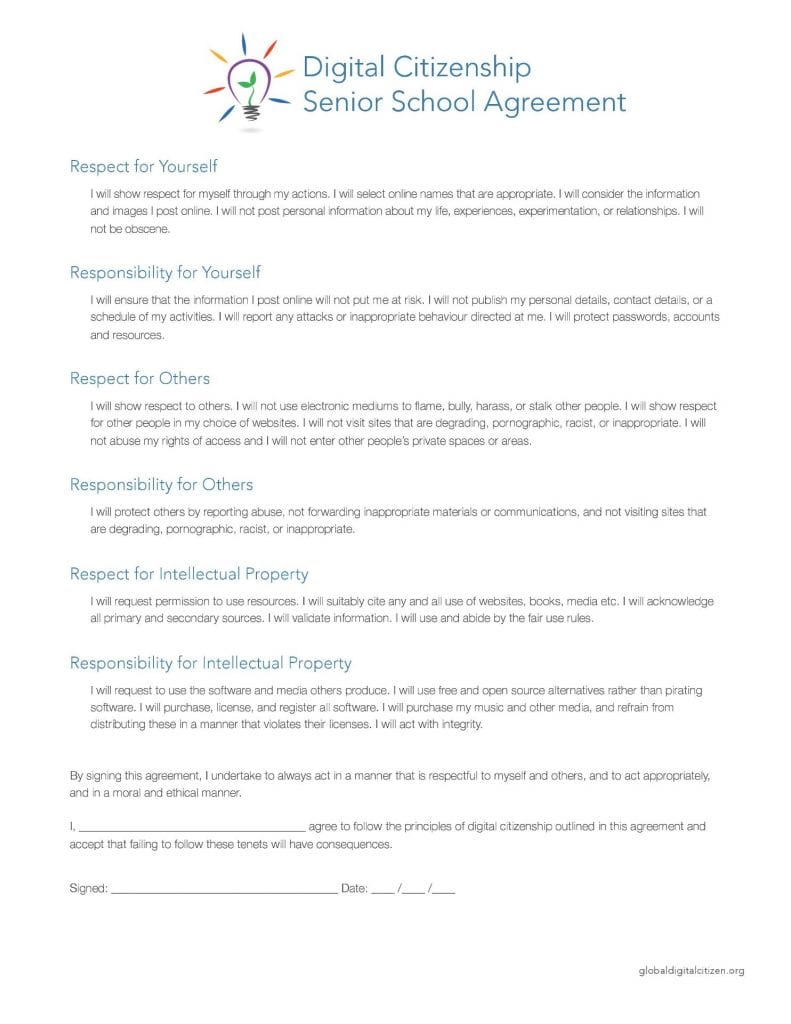Let your students get VISUAL using: ADOBE SPARKS, LUCIDPRESS and GOOGLE DRAWINGS

FirmBee / Pixabay
Together with my students I decided that the product of a series of lessons on DIGITAL CITIZENSHIP (see this post) will be a visual (poster, leaflet, flyer) with DOs and DON’Ts. Although there is a number of very good tools, we decided on a choice of four.
Below a wee overview and a selection of students’ work.
| ADOBE SPARKS | GOOGLE DRAWING |
|
a short introductory clip from Lynda.com on what Adobe Sparks is. You can enrol for the whole course. Watch a short tutorial by Richard Byrne:
|
have a look how Jen Jonson created a beautiful infographics in google drawing |
|
easy, fast, efficient, user super-friendly, FREE option is more than enough for your classwork VIDEOS: your students can upload videos, add text , icons, music or voice without any sophisticated skills 🙂
|
in-house G-drive app; you can create: diagrams, posters, drawings; mindmaps, or concept maps; good for individual work as well as collaborative project FOR TEACHERS: just ditch a coursebook (joking) and prepare your own dynamic interactive lessons including videos for example. |
| CANVA | LUCIDPRESS |
|
a tutorial on how to use Canva – one of the best tools for any visuals |
A drag-and-drop tool enabling you to produce wonderful visuals. Available as a stand-alone desktop tool or an in-built app (in G-Drive). |
|
absolutely fantastic program using a drag-and-drop format, full of free icons, banners, templates, pictures, you name it. FREE version is enough; a piece of advice: apparently, not good if you want to create a trademark and use it. Copyright issues. But for school use it is absolutely fine. If you want to find out more about legal issues, read an article by N. Styles here. |
You can produce brochures, leaflets, banners as well as documents such as CVs, magazines or certificates. FREE option full of templates, icons or images. |
VERDICT:
SPARKS – gold medal for the VIDEO creation tools and for the fact that is is really FREE !!!!!!!!!!!!!!!!
CANVA – gold medal for fantastic tools for static iamges/visuals
GOOGLE DRAWINGS – gold medal just because it’s google (joking,joking) – for simplicity and collaboration option
LUCIDPRESS – gold medal for simplicity and wide range of free tools
Below, simple visuals created by my students on DIGITAL CITIZENSHIP